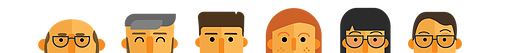Part 2 of 3… grading to rendering.
Producer Dave has sat down with Ed Vosper and Iina Kuula, who are both designers and animators at Studio Giggle, to massively distract them and answer some terms that our clients often get muddled. Animation is seen as smoke and mirrors – so let us waft away some of the smoke and remove a few of the mirrors…
Grading:
D: This is the process of improving and enhancing the colours. You could be making something more stylised, or you are making it more life like. If we are shooting film then it’s always good to shoot flat (like the girl in the image) as even though it looks murky it’s giving us more to play with in post.
I: Yeh instead of getting a camera to do it’s own grading, we like to do it here.
D: Do we ever grade animations?
I: Yes we just finished a project with CVC where I made almost everything in grey-scale (black and white) and tinted it the client’s blue at the end.
D: Is this a quicker way of working in animations then? Just crack on and worry about the colour at the end?
E: Yeh, especially in 3D, it means if the client wants to change a colour, we can do this in After Effects (2D software) instead of waiting to fix and render it in the 3D software.
Graphics Tablet:
I: It’s like a digital pen and paper so that we can draw straight onto the screen.
E: We always use Wacom, that’s the champion brand, I wouldn’t buy anything else.
D: Great endorsement there Ed.
E: Well if Wacom are reading this, and you want to give me free stuff i’m fine with that!
D: Do we ever use pen and paper in the studio anymore?
I: Yeh! (Lifts up her notebook) you can’t beat it for sketching out those first ideas.
D: Maybe when you’re a famous designer you can sell your notebooks for millions…
Hex Codes:
E: Hex codes are values attached to the colour wheel, every colour has it’s own code.
D: So it’s like a bar code for colours. Our logo for instance isn’t just orange, it’s #F18A00* it’s important for us to know, so we can get it right, because colours look different on different screens.
I: Yeh if we are trying to match your brand guidelines, we will make the colour tones in there.
(*we checked later, we’re not sad enough to it off by heart!)
Key Frames:
E: You are deciding which frame is point A and which frame is point B. It’s moving something in your animation from the first position to a new position. You are either changing the position, the scale or direction of an asset.
D: So if you were moving a dot from left to right across the screen, you’d put a key frame in right at the start, then scrub along through a few frames and put another key frame where you want the dot to end up?
E: Yeh so if you wanted that to take 1 second, your first key frame would be at frame 1 and your 2nd key frame would be at frame 24.
D: … and the computer does the rest!
Layers/ Layering:
I: In terms of After Effects these are individual elements or effects that we are compiling, or compositing together to create a final image.
D: It is what is says then, the layers of the scene?
I: Yeh, text, video… any content that makes up the scene is a different layer.
Modelling:
E: This is mostly a 3D term. You are literally modelling a character or object in 3D
D: So you are kind of turning 2D into 3D?
I: It’s kind of like taking some clay, and turning it into a sculpture. If someone gave you a photo of a cup, you’d take your clay and build it in 3D.
Morphing:
E: This kind of goes back to key framing. You’d have your two poses of something and the morphing is what is happening between the two frames.
I: It could be a shape turning into another shape.
E: I saw a good morph recently which was an old vintage camera that morphed into an iPhone.
D: It’s a nice effect when you get it right. I suppose turning a football into a globe would work nicely because they are similar…
E: Yeh but a football into a… lion, that probably wouldn’t work as well because there are less similar shapes, I mean they are similar-ish it just would look more ugly.
Pixels:
E: Pixels are tiny, minute, dots of colour.
D: So if you took a magnifying glass to the screen you could see the pixels?
E: Maybe! I’m not sure if that would work, it would be really bright… but essentially. A good example would be a camera that has 10 million or mega pixels in it’s photos. That would be how many dots make up the pictures it takes.
I: It’s kind of like every picture is a mosaic of tiles. When you have more titles, you have more detail in your picture. Less tiles means the picture gets “pixelated” or blurry.
In an LED wall if you walk up to the wall you can see each individual light which is one pixel. the further they are from each other the lower the resolution of the LED wall.
Portrait/ Landscape:
I: It’s just the same as artwork but on the screen. Portraits are vertical and landscapes are horizontal.
D: Almost everything we do is landscape. Do we ever do portrait?
I: Yeh, we made something portrait for Facebook, which was kind of an app. Sometimes screens at events are also portrait.
D: I think snapchat and instagram make a lot of use of portrait. If a client knows the content is going to end up on these platforms then let us know at the start and we can make the most of it.
Rendering:
E: I’m going back to the cake analogy, because we love that. Rendering is the baking of the cake. You’ve put all your ingredients in – your colours, text and special effects, into the composition, and then just like a cake you put it in the oven, and like all good things you just have to wait!
D: So it’s baking everything together, squeezing lots of different bits into one beautiful video.
E: A delicious video! Anything 3D takes ages: shines and glows and anything replicating real life lighting takes ages.
D: We don’t expect clients to pay rendering any attention, but we need them to understand that the process of saving and baking videos does take a long time. Sometimes amending a video can be a matter of seconds but actually rendering it out could take hours. What’s the longest render we’ve ever had?
E: A map I made for CVC took 2 days! That was 2 years ago, I set it off on the Friday, and it was under a minute of content!
D: For that reason, we do most of our rendering at the weekends and in the evenings, so we can all our studio time making stuff instead of sitting watching the computer rendering. With most animations it’s not really an issue, but if we are making content for big screens at an event with a tight deadline we really need to factor render times in as the event approaches.
And that’s it for now… look out for part 3 soon with more animation terms :-)